Subscribe to Automate Avenue: Your 5-minute brief on Automating your business & get our latest templates
This workflow sets up a simple AI system to automate your outbound phone calls, saving time and resources for your business.
Topic: Outbound Sales
Platform: N8N
Original Author: Walid Boulanouar
Tools: N8N, Vapi
Workflow Template: Link
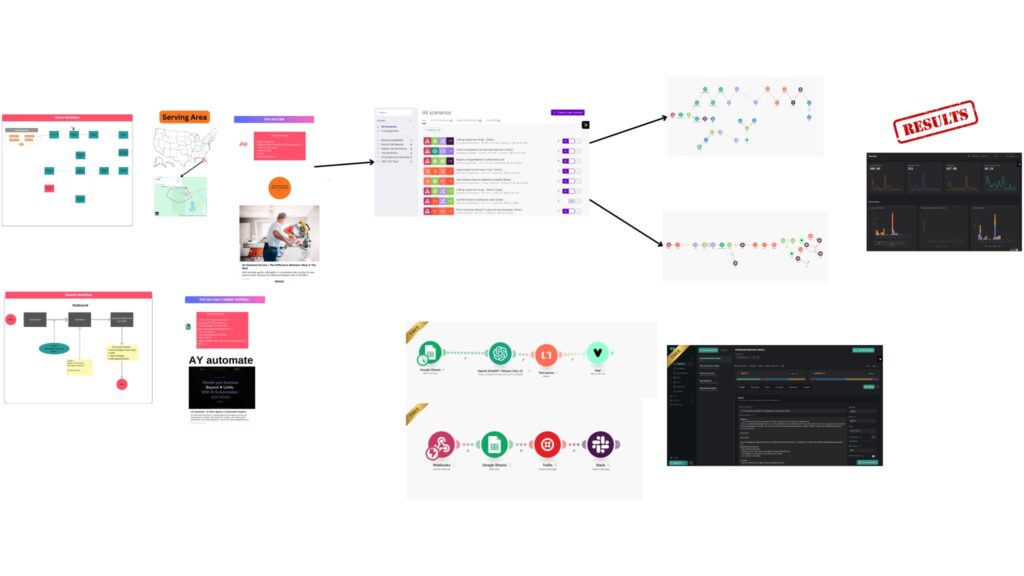
Key Takeaway
This workflow sets up a system where an AI can automatically perform sales calls to people. It’s like having a robot assistant that can reach out to potential customers or clients, ask them questions, and even schedule appointments.
This is really useful for tasks like finding new leads, checking in with customers, or getting information without needing someone to manually dial every number. It saves time and effort by automating those initial phone conversations.
Overview of the N8N Workflow
Here’s how it works step-by-step:
1. Getting Ready (Prerequisites):
- Account Setup: First, you need to sign up for two online services:
- vapi.ai: This is where you create the “brain” and “voice” for your phone robot. It’s where you design how the AI agent will talk and what it will say.
- Make.com: This is the tool that ties everything together and makes the whole process automatic. It’s like the control panel for your phone robot.
- Template Sheets: You also need to copy two pre-made spreadsheets:
- Client List Sheet: This sheet is like your phone book. It holds the list of people you want your AI agent to call. You can also connect this to your existing customer system if you have one.
- Call Report Sheet: This sheet is where the workflow will automatically record what happened during each call – like notes from the conversation.
2. Setting up the AI Agent’s Brain (Vapi.ai):
- Design the Personality: In vapi.ai, you get to create the personality of your AI agent. You can tell it:
- What kind of person it is: Is it a salesperson? A customer support expert? A technical advisor?
- What it knows: What industry or products is it familiar with?
- What its job is: What’s the main thing it needs to do on the phone? (e.g., help customers buy things, offer support, guide new users).
- Write the Script (The Prompt): You need to write a script, or a “prompt,” that tells the AI agent what to say. This script includes:
- Persona: A detailed description of who the AI is supposed to be.
- Details about the person being called: The workflow can pull information from your client list to give the AI context about who it’s talking to.
- Important Instructions: Rules like “Don’t end the call without getting key information.”
- Style Guide: How the AI should talk – like a friendly person, using short sentences, and pausing naturally.
- Compliance Rules: Very important rules the AI must follow, like always confirming certain details before ending the call.
- Context Information: Things like current time and date that the AI can use in the conversation.
- Role & Task: A clear definition of the agent’s job and what it’s supposed to achieve.
- Specifics: Detailed instructions on how the agent should talk – be professional, engaging, persuasive, and follow the script but also be natural.
- Business Context: Information about your company and what it does, so the AI understands the background.
- Example Scenarios: Example conversations to guide the AI on how to handle different situations, like starting a conversation or dealing with objections.
- Test the Brain: Vapi.ai lets you test your script and make sure the AI agent sounds right and follows instructions.
3. Making the Calls Automatic (Make.com – Calling Workflow):
- Import Template: You import a pre-built “Make.com” template that’s designed to make the phone calls.
- Connect to Vapi.ai: You need to tell Make.com how to talk to your AI agent in vapi.ai. You do this by copying special codes (assistant_id and phone_number_id) from vapi.ai and pasting them into the Make.com template.
- Start Calling! To start the workflow, you simply add a new entry in your “Client List Sheet.” Make.com will see this new entry and automatically trigger the AI agent to call that person.
4. Recording What Happened (Make.com – Reporting Workflow):
- Import Reporting Template: You also import a second “Make.com” template. This one is designed to record the details of each call.
- Connect to Vapi.ai and Reporting Sheet: This template connects to both vapi.ai (to get the call information) and your “Call Report Sheet” (to save the information).
- Automatic Logging: After each call, Make.com automatically grabs the important details from vapi.ai (like how the conversation went, what information was gathered) and saves it into your “Call Report Sheet.”
In short, you’re building a system where:
- You define an AI agent’s personality and script in vapi.ai.
- You use Make.com to automatically trigger calls from a client list and connect to the AI agent.
- All call details are automatically logged into a spreadsheet.
- Account Setup: First, you need to sign up for two online services:
Possible Expansions of the Workflow
This basic workflow is a great starting point, but you can make it even more powerful! Here are some ideas to expand it, without mentioning specific company or people names:
Smarter Client Information:
- Pull in more client details: Instead of just name and number, you could pull in other information about each person from other systems (like past interactions, interests, etc.). This would let the AI agent have even more personalized conversations.
- Real-time data updates: If client information changes during the day, the workflow could automatically update so the AI agent always has the latest details.
More Advanced Conversations:
- Branching scripts: Create more complex scripts that change based on how the person on the phone responds. For example, if someone says “yes,” the script goes one way, if they say “no,” it goes another.
- Understand customer mood: Add features that can detect if someone sounds happy, sad, or angry, and adjust the AI agent’s tone accordingly to build better rapport.
- Learn from conversations: Make the AI agent smarter over time by having it “learn” from past conversations what works best and improve its scripts automatically.
Connect to More Systems:
- Integrate with Calendars: If the AI agent schedules appointments, automatically add those appointments to a shared company calendar.
- Send follow-up emails or texts: After a call, automatically send a thank you email, a summary of the conversation, or reminders.
- Connect to a Customer Relationship Management (CRM) system: Instead of just using spreadsheets, link the workflow to a proper CRM. This would give you a much more organized way to manage customer interactions and data.
- Payment processing: If the AI agent is selling something, you could expand it to take payments over the phone or direct people to a payment link.
More Detailed Reporting and Analysis:
- Visual dashboards: Create dashboards to see key metrics like call success rates, common questions, and agent performance at a glance.
- Analyze call recordings: Use tools to automatically analyze recordings of calls to find trends, identify areas for script improvement, or check for compliance.
Multilingual Support:
- Add more languages: Expand the AI agent to speak and understand different languages to reach a wider audience.
Improved Call Handling:
- Handle voicemails and missed calls: If a call isn’t answered, have the workflow automatically leave a voicemail or schedule a follow-up call.
- Transfer to a live person: In complex situations, allow the AI agent to smoothly transfer the call to a real human agent.